Here's what it looks like on the User Profile page:
Once you have added your email to this list, open the Kini settings, and select that email for Kini's notification address:

Additionally:
If you select to have emails sent to other services, such as IFTTT, you will be able to trigger other actions, such as turning on a house light or ringing a bell. You can read more here.
We invite you to try. Just login to the user portal, add an email address, and let us know what you think!
We plan to add the ability to send both an email and an SMS message, for those of you who want the added redundancy of getting two alerts, soon. Alternatively, we're looking to have one be secondary to the other (after the first SMS, send me the next notifications via email, for the next hour).
Stay tuned for more developments!

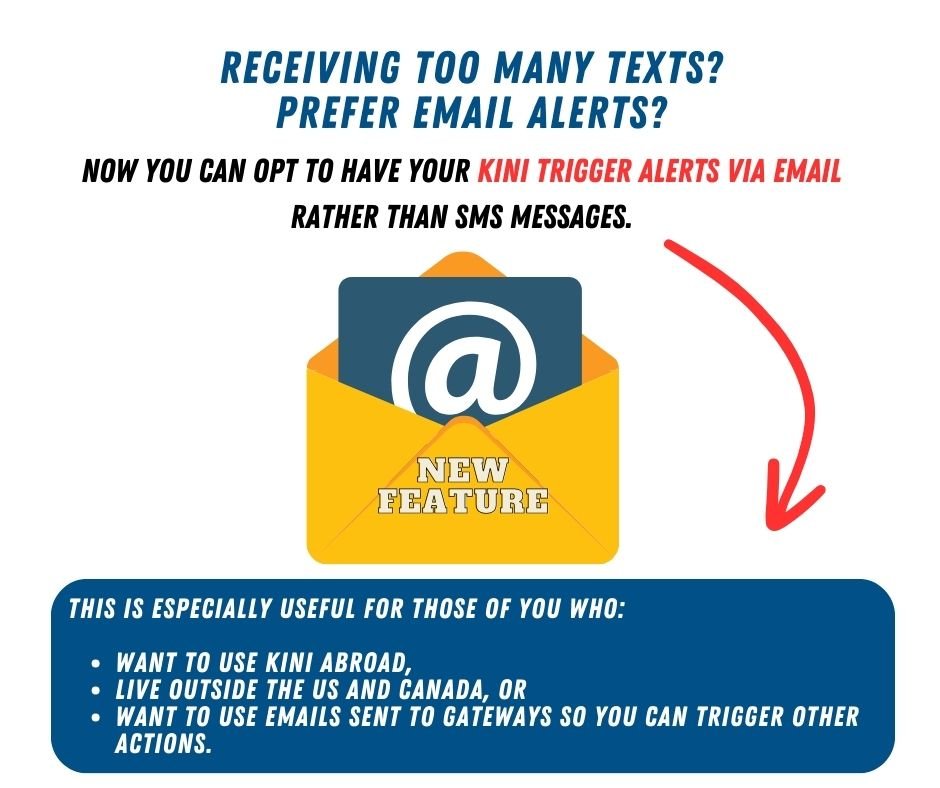

Secondary Email Alerts